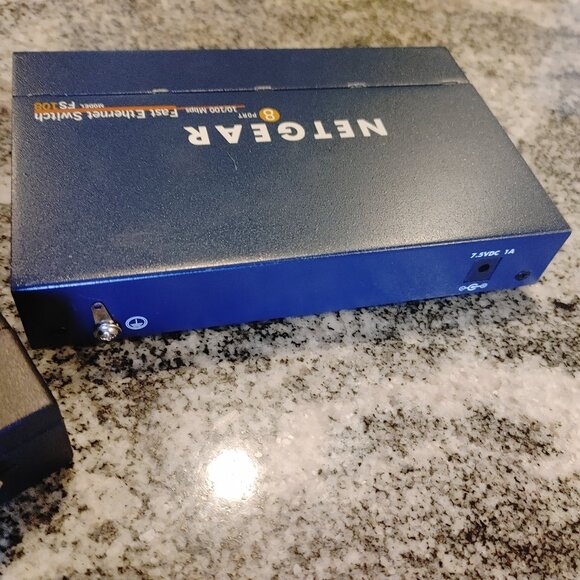Digital Sound Level Meter
 Limited Time Sale
Limited Time Sale$30.35 cheaper than the new price!!
Free cash-on-delivery fees for purchases over $99
Product details
| Management number | 6149090 | Release Date | 2025/08/20 | List Price | $45.52 | Model Number | 6149090 | ||
|---|---|---|---|---|---|---|---|---|---|
| Category | |||||||||
New never used it still in packaging
2 Mount and connect the meter (Optional)
1. Mount the meter on a (1⁄4–inch) tripod to eliminate hand noise and minimize the effects of sound reflected from your body. This makes it easy to use the meter with auxiliary recording or test equipment.
2. Use an audio patch cord (not included) to connect the OUTPUT Jack to your stereo system or test equipment.
3 Set the sound range
Set RANGE to the desired sound range. If you cannot get a reading, try other ranges until you get a reading, refer to “Continuous Average Measurements” on Page 7.
4 Set the weighting
Press WEIGHTING to select A to determine the noise level of an area, or C to measure sound levels of musical material. Refer to “Setting the Weighting” on Page 5.
5 Set the response time
Press RESPONSE to set the response to FAST or SLOW.
Refer to “Setting the Response Time” on Page 5. 6 Read the measurement
Point the microphone at the sound source. The meter displays the continuous average sound
| Category | Other > Musical instruments > Live sound & stage |
|---|---|
| Size | N/A |
| Brand | Radioshack |
| Condition | New |
Correction of product information
If you notice any omissions or errors in the product information on this page, please use the correction request form below.
Correction Request Form